
There are so many ways to start a blog! After researching how to start a blog, you landed on Facebook as your platform of choice. Continue reading to check out our guide for how to start a blog on Facebook and make money.
How to Start a Blog on Facebook
If you're looking for a short-form blogging platform, Facebook posts are a great option.

While Facebook notes used to be a great way to share attractive longer blog posts, Facebook deleted this feature on October 31, 2020.
Read on to discover a great alternative way – with step-by-step instructions for blogging via Facebook posts.
How to Start Blogging Using Facebook Posts
Our guide will show you how to create a Facebook page and start blogging directly on the social media platform.
Here are the step-by-step instructions:
- Create a Facebook page for your business or brand. You'll want to create a separate page outside of your personal account.
- Add a profile picture, cover photo, description, and fill out the “About” section.
- Change your Facebook page URL to reflect your brand name.
- Publish your first blog post.
- Begin marketing your Facebook blog.
We now have a basic overview of how to blog on Facebook. Let's go more in-depth for each step.
Create a Facebook Page
The first step is to create a Facebook page for your blog.
This can be done by logging in to your Facebook account (or creating one if you don't have one already), clicking on the “Pages” tab on the left sidebar, and then clicking “Create New Page.”
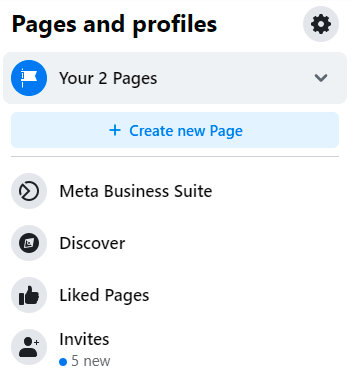
The main benefit of creating a separate Facebook page for your blog is that is enables you to keep your blog posts separate from the posts on your personal Facebook account.
For example, posting personal pictures of your vacation on the same page where you post information about your business might create a disconnect in the minds of your followers. It also ensures that the content you're posting on your business page is relevant to your audience. Your personal vacation photos might not be relevant to your audience.
Having a separate Facebook page for your blog will help you keep your blog posts separate from your personal posts, enabling you to create a smooth narrative for your followers.
Complete Your Profile with Pictures and Information
After you've created a Facebook business page for your blog, the next step is to fill in all of the page's information.
This information includes the:
- Page name
- Category
- Description
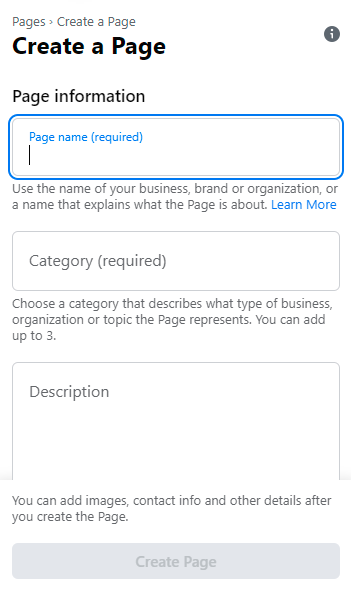
After you've added the page name, category, and description, you can click “Create Page.”
After you've created the Facebook page, now you can add a profile picture and cover photo along with other details about your business.
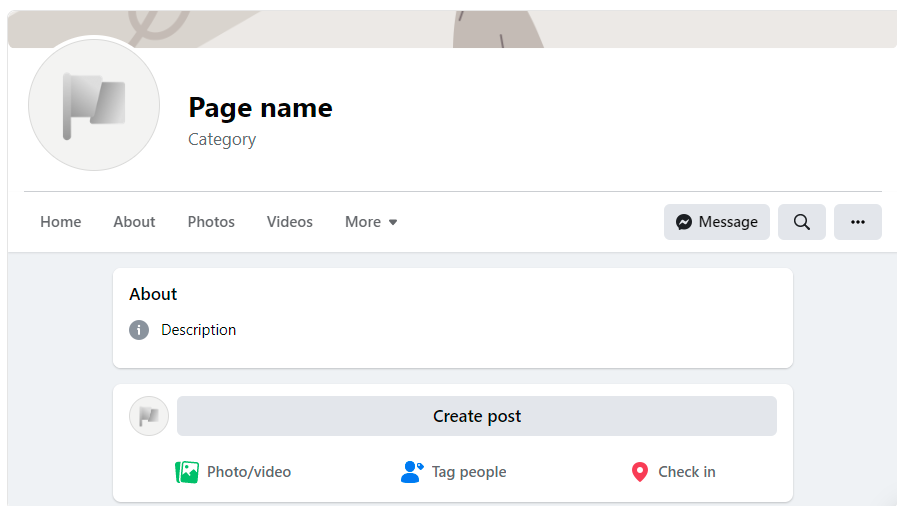
Take your time on this step when entering all of these details for your Facebook page because these details create the first impression for your audience and tell them more about your blog.
Change your Facebook Page URL
After you've created your Facebook page and filled out all of the important information, it's time to change your Facebook page URL. While this might sound like a complicated and daunting step, it's actually a simple process.
Below is an example of a Facebook URL that hasn't been updated to more cleanly showcase the brand name:
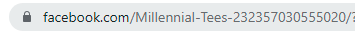
In order to change your Facebook page URL, go to your Facebook page administrator's screen, and click “Edit Page Info.”
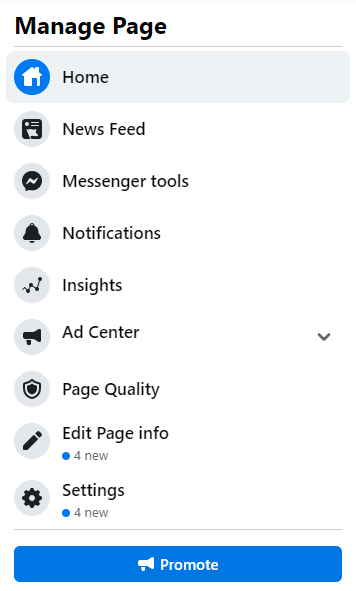
Next, in order to change the URL for your Facebook page, you will simply need to change your username.
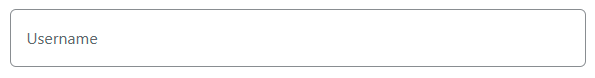
Once your change your username, this will be reflected in your Facebook page's URL.
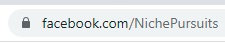
The URL for your Facebook page is important for your blog because it boosts name recognition, helps followers better remember your blog name, and creates a more professional appearance for your blog.
Publish Your First Blog Post
After you create a Facebook page, fill out all of the important details, and add a cover image and profile picture, you're ready to start blogging on Facebook!
To publish content, go to your Facebook page, click “Create Post,” and write your post.
Once you're done writing, you can hit “Post” to have your blog post immediately, or you can schedule it with Facebook's publishing tools.
Start Marketing Your Facebook Blog
Now that you've created your Facebook page and published your first blog post, it's time to promote your blog page!
How you market your blog page is just as important as the details on your page and the content you publish.
Ideas for Marketing your Facebook Page
There are many ways to promote your new blog post to other Facebook users, including:
- Joining a Facebook group and sharing the link to your blog with the members in the group
- Sharing your Facebook blog with friends and family via your personal profile
- Promoting your Facebook blog on your other social media channels
- Taking out Facebook ads to drive traffic to your page
These are just a few ideas on how to market your business blog and how to set your blog on Facebook up for success.
How to Make Money Blogging on Facebook
One of the many benefits to having a Facebook blog is that you can make money from it.
Starting a personal blog or business blog on Facebook offers people another revenue stream for their side hustles or full-time gigs.
A few ways you can make money blogging on Facebook are by:
- Using affiliate links
- Having a Facebook store
- Becoming an influencer who partners with brands
- Streaming videos via Facebook Live
We listed below an explanation for each of the ways many bloggers make money with their Facebook blog page.
Affiliate Links
One of the most popular methods for making money by publishing blog articles on Facebook is through affiliate marketing links.
Affiliate marketing occurs when you publish an affiliate link in your full blog post that leads your audience to a product and pays you a commission if they make a purchase.
This website link takes your audience to the point of purchase for the product while also giving you a commission. Think of affiliate marketing as a more modern, digital form of being a salesperson and earning a commission.
Especially when they first start out, many bloggers choose to partner with Amazon Affiliates for their affiliate marketing strategy.
Amazon has a seemingly endless offering of products which provides ample opportunity for Facebook bloggers to promote products in followers' feeds and monetize their content.
This option has a lower barrier to entry and is a great option for beginners.
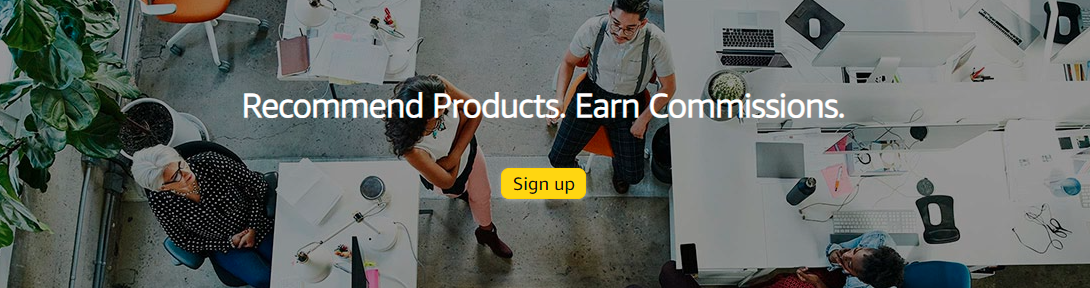
Now that you're aware of this common method for making money with your blog on Facebook, you're probably wondering how much money you can make through affiliate marketing.
The payouts from affiliate links vary from platform to platform.
Whether your affiliate marketing strategy is primarily focused on Amazon, AvantLinks, or CJ, how often and how much you are paid out from your affiliate commissions will vary from platform to platform.
An important aspect of affiliate marketing is disclosing to your audience that you may receive an affiliate commission for purchases made through link clicks on your content.
Check out our guide to affiliate marketing for beginners to learn the basics of making money when you start a blog on Facebook, including how to properly disclose your use of affiliate links.
Facebook Store
Creating a Facebook store for your blog is another creative way to earn additional income through your Facebook page.
Depending on the type of content you publish, you can fill your Facebook storefront with a variety of relevant products.
For example, if your Facebook page posts content about coffee, it would make sense for you to sell coffee mugs in your store. If you post about crafts and DIY projects, it would make sense to sell craft supplies and handmade items.
Our guide on how to sell on Facebook marketplace will help you set up your blog's storefront for success.
Become an Influencer
Another fruitful way to make money with your blog on Facebook is by becoming an influencer and having paid brand partnerships.
Becoming an influencer on Facebook follows the same concept as other social media platforms like Instagram, Snapchat, and TikTok.
Becoming a Facebook influencer involves partnering with brands that align with your content, values, and audience, and setting a fair rate for the reach and engagement your Facebook page provides.
Brands will then pay you based on the value your Facebook page brings to them. The goal would be to create mutually beneficial partnerships with brands that also provide value to your audience and a healthy paycheck for you as an influencer.
Streaming Videos on Facebook Live
Whether you decide to post short videos or long videos, Facebook live is another great way to diversify your income streams on the platform.
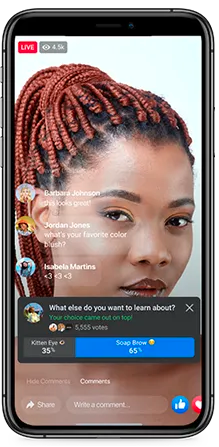
Content creators on Facebook can earn money just by going live on Facebook and inserting ads into their livestream.
However, to be eligible to run ads on your livestream you must have at least 2,000 followers with a live audience of 300 people or more. After you've been livestreaming for more than 4 minutes, Facebook will notify you that you are eligible for an ad break.
If your audience is large enough, these types of ads are an easy option for earning more revenue on Facebook.
Types of Blog Posts to Write on Facebook
To pick the best type of blog posts to write on your personal profile, first you need to understand your audience.
Having a deep understanding of who you're writing for will help you choose the right type of blog post content to write for your Facebook page.
Beyond understanding your audience, you'll also want to form a deep understanding of your knowledge base and the type of content you enjoy creating.
When you offer high-quality content to your audience, you'll be better equipped to build a more engaged audience.
By choosing to create content that you enjoy and are a good at, you're setting your Facebook page up for a more successful outcome.
19 Blog Post Ideas for Your Facebook Page
Here's a long list of ideas to give you some inspiration on the many types of content you can create for your Facebook page:
- Local occurrences in your community
- Infographics that educate your audience
- Current events, including world events, news, or political happenings
- How-to guides on almost any topic
- Travel blog
- Memes

- Case studies surrounding specific industries
- Listicles that provide curated lists of useful information, product recommendations, or other inspirational ideas
- Pop culture news
- Surveys, polls, and quizzes designed to engage your audience and learn useful information about them
- Vlogs
- Product reviews
- Interviews with celebrities, politicians, or other thought leaders
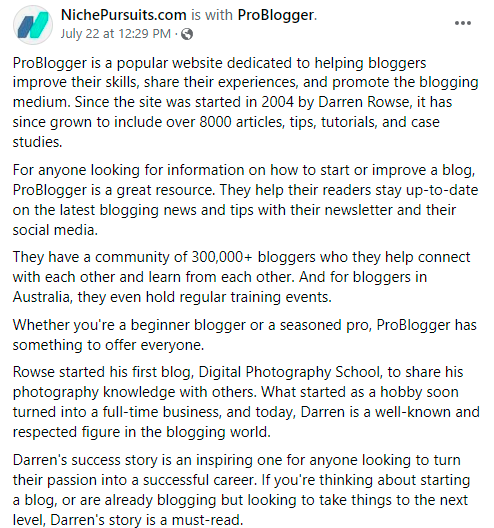
- Video podcasts
- Personal stories with a message to inspire others
- Important questions on a variety of interesting topics
- Summaries of important events, whether historical, local, or pop culture based
- Rambling posts of your spur of the moment thoughts
- Spirited debates on a variety of important and polarizing topics
As the above lengthy list suggests, there are so many ideas for the different types of content you can publish on your Facebook page.
This list is designed more to spark your inspiration than to overwhelm you with possibilities. Pick a select few types of content to publish so that your Facebook page still has a cohesive feel to your audience.
Benefits of Blogging on Facebook
Whether you decide to create long-form posts or shorter posts, there are many benefits to having a blog on Facebook, including:
- The platform is free.
- Facebook is user-friendly.
- There's a large number of users on Facebook.
- It has a low barrier to entry, compared to obtaining a domain and starting a WordPress blog.
Let's explore each benefit more in depth.
Free Platform
One of the most helpful benefits of using Facebook as a blogging platform to make money with is that it's a free platform.
Where other blogging platforms require a monthly fee, creating a Facebook page is free and posting on Facebook is also free.
This is essential for new business ventures because it allows for more money to remain in your pocket instead of having significant start-up costs that can sometimes hinder your initial growth.
User-Friendly Platform
The Facebook platform is very user-friendly, especially when compared to more intensive platforms like WordPress.
Publishing a blog post on Facebook only takes a few clicks, and overall it's a very simple process. From clicking “Create a Post” to clicking “Post,” Facebook is a very simple platform to publish content on. You'll be able to start a Facebook blog in no time at all.
Large User Base on Facebook
Facebook is a great place to promote your Facebook business page or personal profile because it has such a large database of users. It provides a direct line to your audience, providing you with an opportunity to talk about your business, promote products, and grow your audience.
Facebook is a great place for websites and businesses to connect with a large audience and build brand awareness.
Low Barrier to Entry
Another great benefit to creating a blog on Facebook is that the platform has a very low barrier to entry.
Facebook is a very popular social media platform, and you most likely already have a personal page on Facebook which means you can easily create a new business page.
Facebook is an accessible platform that allows you to easily launch your blog.
Other options for starting a blog, like launching your own website, have a much higher barrier to entry. Creating your own website entails choosing a domain name, finding hosting, designing the website, partnering with ad providers, and more.
When comparing this option to simply launching a Facebook page instead, Facebook has a much lower barrier to entry.
Disadvantages of Blogging on Facebook
Now that we've explored the advantages of having a blog on your Facebook page, let's gain a well-rounded perspective by discussing the disadvantages of blogging on Facebook.
Disadvantages of using Facebook as a blogging platform include:
- The formatting and organization options are very limited, almost nonexistent.
- You don't have control over your SEO on Facebook like you would when writing blog posts on your own website.
- Facebook is not typically used as a long-form blogging platform, meaning users might not look for you or engage with you there.
- There are fewer ways to monetize your Facebook blog than there are to monetize your own website.
Limited Formatting Options
One of the biggest disadvantages to blogging directly on your Facebook page is that the platform offers very limited formatting and organization options. In fact, they are almost nonexistent.
All of your Facebook blog posts will be in the same format.
Here is an example of the one-dimensional aesthetic of Facebook posts:
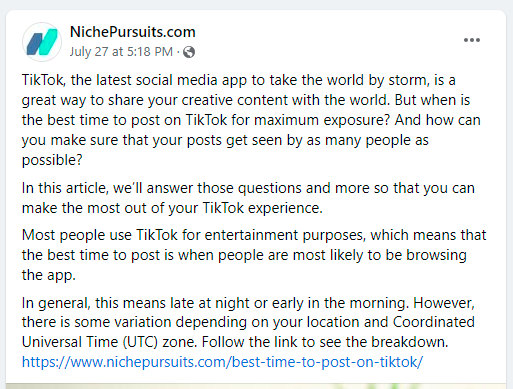
Bloggers are limited to Facebook's format, font, and colors when creating and publishing content.
For some content creators, the limited options on Facebook can feel quite stifling to the creative process.
When compared to other blogging avenues, Facebook is one of the more limiting options in terms of formatting.
For example, having your own website gives you seemingly endless opportunities to customize and create your own design that's unique to your brand.
Less Control Over SEO
If you start a Facebook blog, another disadvantage is that you have no control over your SEO on the platform.
While you do have control over which keywords you include in your content, it doesn't impact the way your posts show up in people's feeds or in their search results.
On the other hand, when you are blogging directly on your website you have control over your keyword use and an influence on your SEO on Google and other platforms. With Facebook, you have no control of your SEO and how your page lands in the search results for other users on the platform.
Not the Best for Long-form Blogging
One of the biggest drawbacks to creating content for your Facebook page is that the platform isn't the best option for long-form content. While you can post up to 63,206 characters in a single Facebook post, overly lengthy posts can sometimes deter readers.
Longform blogging on Facebook doesn't appeal to the short attention span of the masses on social media.
Attention spans, especially in regards to social media posts, are becoming shorter and shorter. While some users are there to read long-form content, there's still a large part of Facebook's audience that just wants to see pictures, read short captions, and watch videos.
Fewer Monetization Options
Facebook also offers fewer monetization options when compared to having your own website.
While you can still make money from your Facebook page through affiliate marketing, influencer marketing, and Facebook marketplace, there are so many more ways to make money from a website.
For example, if you have your own website, you can make money by running ads through Google Adsense. This is not an option on Facebook.
Below is an example of a pop-up ad on a recipe blog that brings in revenue to the website. This would not be an option on Facebook.
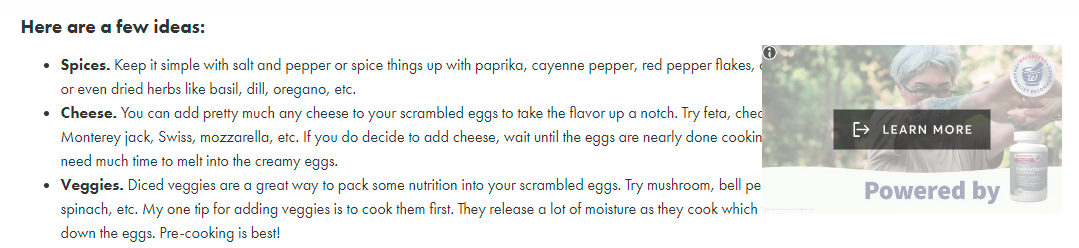
It's Time to Start Blogging on Facebook: Final Thoughts on How to Create a Blog on Facebook
In addition to several options for monetization, starting a blog on Facebook offers bloggers a wide range of advantages and disadvantages. Whether you're a long-form blogger or a meme content creator, start a Facebook blog to diversify your income streams and make money through social media.
The post How to Start a Blog on Facebook [Including 19 Post Ideas People Love] appeared first on Niche Pursuits.

