
If you handle websites for any length of time, migrating websites is a skill you will need to learn. Even if you don’t handle the technical aspects yourself, it’s still something to understand.
Why? Because if not, you could end up losing a lot of money and/or time in the process.
There are a lot of opinions out there concerning website migrations. A lot of people feel like they should only be done in a worst-case scenario. Others believe it can be a game-changer for your site (if managed correctly).
Regardless, migrating websites should always be done with care. Just as you wouldn’t want to start over with your business, the last thing you would want to do is start over on a website and lose everything you’ve worked for.
What is a Site Migration?
In simplest terms, a site migration refers to any change you must make to your website — such as domain, content, or site structure — that impacts its visibility on search engines.
Most changes you make to your website are pretty simple. For example, altering the heading on a page won’t make much of an impact (relatively speaking).
On the other hand, altering your domain from a .org to a .com has a huge ripple effect. It requires site redirects, audits, and a host of other activities that need to be checked and rechecked.
It should go without saying that migrating websites is not a task to be done haphazardly. If you don’t know what you’re doing — or don’t want to risk it — there are several companies that will help you out.
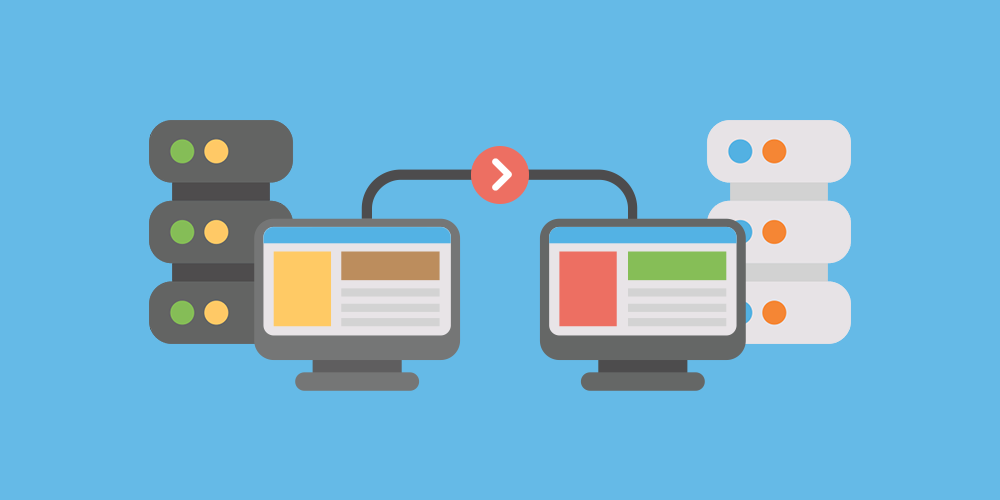
It’s not impossible, though. All you need to remember is a few key items.
And take your time. This won’t be a short process.
Website Migration Checklist
Before you start migrating websites of any size, make sure you have a plan going into it. The checklist below provides a rough outline of what to expect, but you should adapt it to your specific needs.
Step 1: Understand the Purpose
Before you start migrating websites, you first have to ask yourself why?
Did a better domain become available that you bought and want to use as your primary?
Are you eager to get out from under a web builder and DIY your own site?
Do you want to make substantial changes to the user experience?
Whatever purpose you have for migrating websites, keep that crystal clear in your mind.
It’s also imperative that you have the proper teams roped into the process. Ideally, you would have a manager who oversees the whole process (or you, in most cases) and a designer, developer, and content specialist. Get their feedback on the process and make sure they have tasks outlined for them.
Finally, have a firm deadline for the project. Migrating websites shouldn’t take forever, so resist the urge to just “wing it.” Have a reasonable — but firm — deadline and make sure the entire team knows it.
Step 2: Benchmark Existing Site
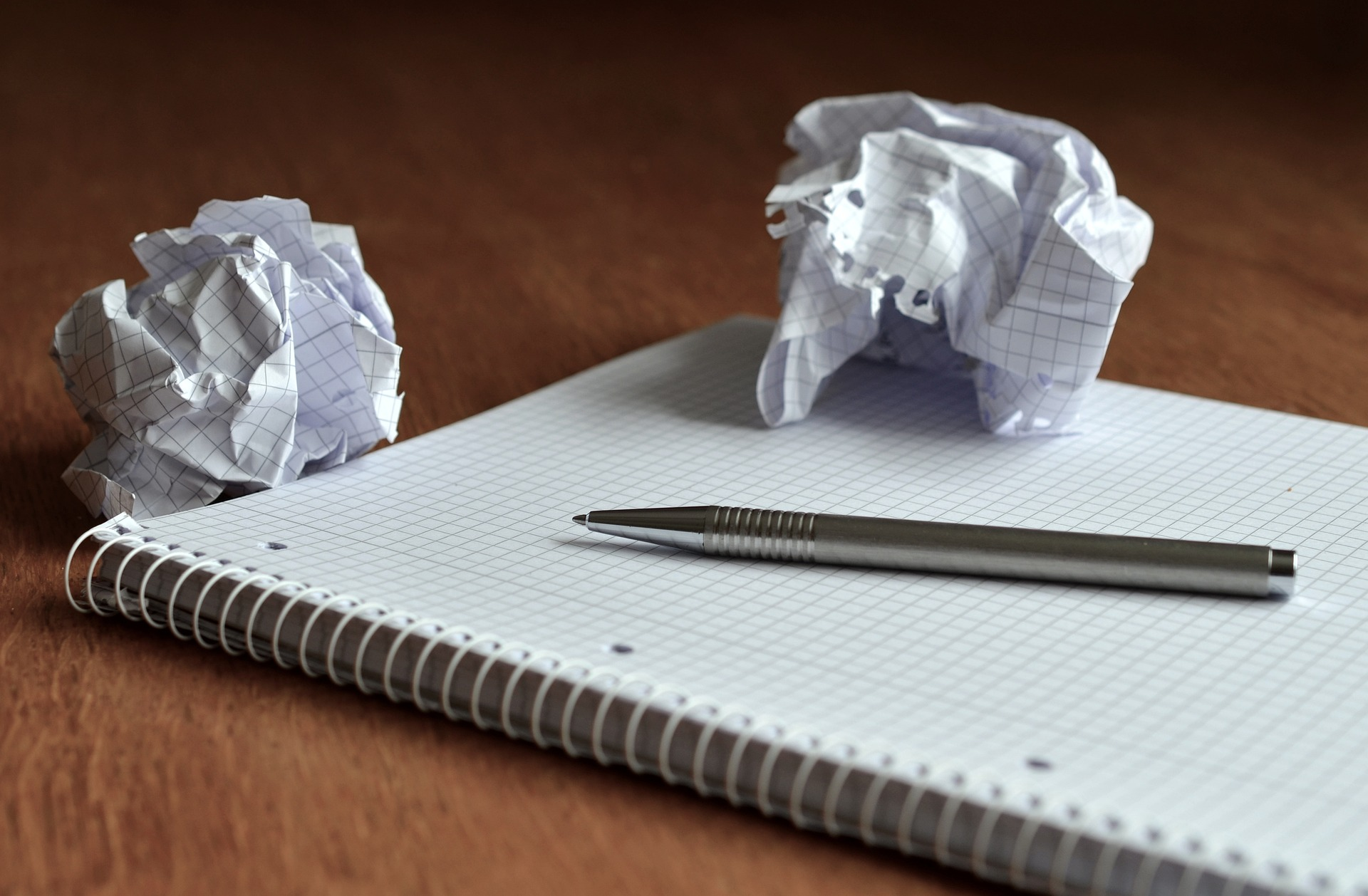
As a site owner, you should already have a good idea of your site’s metrics. You should know your top-performing pages and your most valuable keywords (and their rankings).
You should also take note of your current site speed. You’ll want your new site to perform better, but at the very least, you don’t want it to be dramatically worse.
Next, use Screaming Frog to export a URL site structure for your current site. This will come in really handy when it’s time to do some 301 redirects from your old site to the new one.
Last (but certainly not least), make a full backup of your site at the last possible minute. Ideally, you’ll have several of these on hand anyway, but make one right before you start the migration process. Keep a hard copy on your local machine to avoid a server failure mishap.
Once your old site is ready to be put out to pasture, put a moratorium on any new pages or posts. There’s a good chance those URLs won’t be indexed anyways, so give team members that aren’t involved in the migration a break.
Step 3: Wireframe the New Site
Chances are, you already have your new site developed and ready to go by this point in the process.
(If not, pause the whole migration process and take care of that. Keep services as normal on your new site, then repeat step two afterward.)
At this stage, the last thing you want is two identical sites competing for attention on the SERPs. Make sure your new site is blocked in as many ways as possible. Put a password on the new site, or create a robots.txt file to tell search engines not to crawl it.
Run a thorough check through your new website to make sure everything matches up. Below are a few things that you should absolutely check, but it’s in no way limited to these items.
- Page titles
- Meta descriptions
- All heading tags (H1, H2, etc)
- Internal links
- Breadcrumbs
- Permalinks
- Headers and footers
- Mobile-responsiveness
If you’re moving from an HTTP to an HTTPS site (which is more secure), you’ll need to pay special attention to any redirects you may have. All of the pages on your site will most likely be broken, so it’s imperative that you have redirects set up ASAP to transfer the SEO juice from the old site to the new one.

Don’t be surprised if this list becomes lengthy. Most sites — especially e-commerce stores — may have thousands of pages, so this can take a while.
The aforementioned Screaming Frog URL export map will be your best friend at this point. Replace the HTTP with an HTTPS and upload them all to your redirected site.
Step 4: Launch the New Site
This is it! The day has finally arrived for you to launch your brand-new site. Before you do though, there are a few things you need to check.
First, test your site in some kind of staging environment. These mimic a website's real-world operations, allowing you to scan for bugs and usability issues before it goes live.
Your developer most likely has one they prefer; if not, your hosting company should provide one. Siteground or Local by Flywheel are two popular options.
You’ll also want to submit your new site to Google’s Search Console to check for index and crawlability. Lots of website migrations have been thwarted because the developer forgot to remove the robots.txt file, blocking search engines from crawling it. Submitting it to GSC will help you sniff out that problem before it becomes a major issue.
Run back through your site and test all the items that we mentioned earlier. Redirects need to be active, website blocks turned off, and DNS settings pointed to the new site.
One final note: Go through your paid ads as well and make sure all your campaigns are going to the right place. Since this isn’t technically a “web developer” issue, many otherwise successful website migration campaigns miss this and waste a lot of money on paid ads that go nowhere.
Step 5: Test the New Site’s Performance

Just because you’re done migrating websites (for the time being), doesn’t mean your job is over. Hold your breath and run a battery of tests to make sure everything transitioned properly.
- What’s your page load speed?
- Have your keywords maintained their rankings?
- Did you lose any organic traffic sources?
- Is your site indexed by search engines?
If you have SEO software such as SEMRush or Ahrefs, run a site audit to get an overall impression of your site’s health. These aren’t bulletproof, but they can provide a nice overlook that will allow you to dig into any specific issues you see.
Types of WebSite Migrations
Although the above is a good guideline for how to manage migrating websites in general, the specifics may change depending on what type of migration you want to perform.
Here are a few different types that you may run into, as well as the reasons why you should consider performing one on your own site.
Location Migrations
By far, the most popular type of website migration is a location migration. As the name states, this involves any time you adjust anything related to the location of a website.
This can include but isn’t limited to, things like:
- Security adjustments (HTTP to HTTPS)
- Changing a mobile setup (AMP to PWA)
- Full domain name changes
- Merging two unique parts of the site into one
In some cases, you may also want to move an entire website to a different country. This usually happens when someone has a country-level TLD (.uk or .de, for example) and wants to move to a .com to make the website more international.
Platform Migration
Changing your website from one platform to another is a huge task, but it's also inevitable, depending on how you grow. Someone who has started their website with Squarespace may enjoy the ease with which they can work within their ecosystem.
As their skills and needs change, they might want to move to something like WordPress to have more control. This type of switch gives you more access to analytics and reporting, as well.
Since those types of website builders are their own ecosystem, though, you’ll have to work with a developer to recreate the site without losing your rankings. Sometimes CMS builders make it unnecessarily difficult to move your site off their platform.
Instead of a full platform change, you may also have decided it's time for a new hosting provider. Bluehost is a great option for people starting out, but Iridium Hosting provides more flexibility for sites that need added security and reliability.

Content Migrations
Content migrations refer to any type of content adjustment that changes the site's layout. Adding or deleting pages, for instance, requires the still-relevant content to be moved to another page, which will undoubtedly impact the SEO.
A content migration is a great time for you to take the axe to various blogs that are underperforming. If you have content that isn't reaching people and isn't generating any traffic, rework it. Create new or better content optimized for SEO and reupload it over time.
A good content migration checklist will include a list of your best-performing pages as well as your least-performing pages. You should also look for pages that have a high bounce rate. Even if they're performing well, there is always room for improvement.
Adding blogs doesn’t usually require much planning, but recategorizing them will. This creates a whole different UX strategy that needs to be planned and executed with skill. That falls more under the realm of a structural migration, which is talked about next.
Structural Migrations
Any wholesale change to the site hierarchy is called a structural migration. It involves adjusting the navigation or changing the internal links (such as creating silo structure content) in such a way that it affects the customer journey.
Adjusting the permalink structure is sneaky dangerous. Any website that’s been around for a while most likely has its share of backlinks; changing the URL structure could impact that backlink profile dramatically.
If you’re planning on a structural migration, make sure your developer sets up the appropriate 301 redirects before the migration takes place. This will preserve any link juice you may have running to your site. Reach out to your most powerful backlinks and ask them to replace the old broken links with the new ones.
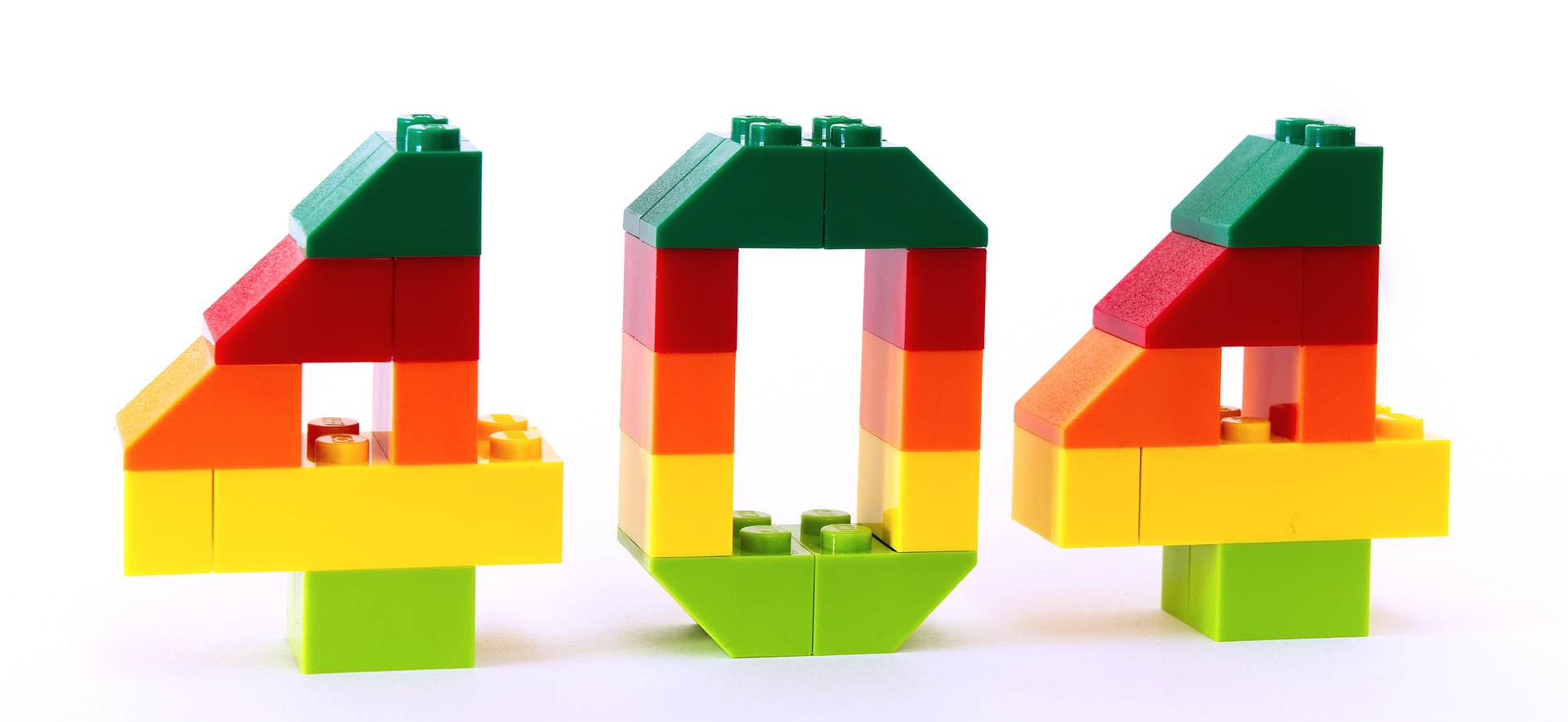
Myths About WebSite Migrations
All of this may sound very intimidating (and it can be), but that doesn’t mean it’s impossible.
Because of the technical nature of a site migration, there are a lot of myths that surround the whole process. Normally these originate from horror stories that users experience individually, but that doesn’t mean they happen all the time.
An experienced developer or migration team should be able to move your site with minimal headaches to you. When you get someone who doesn’t know what they’re doing, that’s when you run into the following problems.
Migrating Websites Will Crash Your Website
The idea that migrating websites will cause your entire site to implode is preposterous. People move sites every day for a variety of reasons; they wouldn’t do so if they didn’t think it would help.
Still, there are so many moving parts involved in migrating websites that it’s very possible for a site to crash if it’s not managed properly. Replatforming can cause you to lose your site completely if you don’t have a backup. Changing domains could make your site disappear from the face of the earth.
To safeguard against this, have server-level backups of every part of your site at every stage. Copy all of the product listings, site structure, and customer info (for an e-commerce site) on a local device.
Remember also to run numerous tests throughout the process. If something goes haywire, stop the migration and fix the issue before something happens that’s unrecoverable.
Migrating Websites Will Ruin Your SEO

The bigger issue you should be concerned about is a drop in SEO traffic, but even this isn't as catastrophic as you may think. With a proper sitemap, you should know your site’s hierarchy. With that in hand, it’s easy — but time-consuming — to build your traffic back up.
When planning your site migration, pay special attention to your URL structure. Make a list of your high-value pages and set up the 301 redirects before you move the site.
Unfortunately, it can be difficult to determine that there has been a traffic drop in your site — at least initially. Depending on which site (old or new) you have synced to your Google Analytics account, you may be unable to tell that your site isn’t reaching anyone.
That’s why uploading the new XML sitemap to Google Search Console the moment your site goes live is so important. You’ll get the most real-time information on how (or if) people are interacting with your site.
If done correctly, migrating websites will actually cause a site’s traffic to increase, so a sudden drop is a cause for concern.
Migrating Websites Will Make You Lose Content
Another thing that people worry about is the loss of content from a site migration. They worry that their new site won’t look exactly like the old site or that some information will get lost in the shuffle.
This is an understandable — if a bit misguided — fear. As long as you have a complete backup of your site, there’s no reason for any of that content to just poof out of existence.
What looks like “lost content” may, in fact, just be hidden content. An incorrectly categorized site can create an orphan page, causing it not to appear where you think it should. All the more reason to have a clear taxonomy and linking structure for your website.
Remember, too, that moving from one CMS (like Weebly) to another will result in at least a minor loss of content. No matter how much you try, it might be impossible to duplicate some aspects of your old site. You can try to recreate plugins, add-ons, and templates, but some of them may not transfer.
If you’ve migrated everything over and your content is gone, check the robots.txt file. It may still be blocking parts of your site from being visible; if so, this can cause your content to look like it’s gone. Upload a new one, and it should be taken care of in a snap.
What to Look Out For When Migrating Websites
By now, you most likely have a good understanding of how migrating websites works, in general.
If you’ve decided you still want to make some substantial changes to your site, here are a few things to watch.
Plan for Extra Time

Migrating websites — no matter how involved the process — takes time. It requires a substantial planning effort, as well as a lot of testing to make sure everything moved over correctly.
That being said, you should definitely plan for a few hiccups.
Leave yourself more time than you would think to map out the various stages to make sure you get it right. Or, try to move it over in stages so that you can thoroughly work through every piece of the puzzle.
If you really don’t want to mess with any of it, professional hosting companies sometimes offer migration services as part of their package. They’ll move your site over and handle all the issues that may arise.
Chances are, they’ll also take care of it all at one time — sort of a moving day for websites, if you will. This type of white-glove experience is really convenient but also pricey, so factor it in accordingly.
Check All of Your Links
As mentioned several times, you need to check your links throughout every stage. Make sure you map them correctly at the beginning and make sure any redirects are in place once the website is finalized.
If you’re a local business, you’ll also have to ensure your citations remain intact. You shouldn’t worry about it too much unless you’ve changed your main domain name, but it’s worth checking.
Finally, verify that your menu items are all pointing to the right place. If you have any custom links that point to anchor links on your page, those might have been warped during the transfer. Click through them to ensure they’re intact.
Ensure Page Info is Transferred
The last thing you want during a site migration is to lose all your valuable metadata. You should copy all your meta descriptions, header tags, and page titles over from the old site.
One advantage of migrating websites is the ability to optimize areas of your site that you might not have been able to touch before.
An example would be providing custom schema for all your pages and blog posts. WordPress allows you to use various plugins to create rich snippets for your website, so be sure to include them if possible.
Or, if you’ve already had schema in place, make sure that it was transferred successfully too.
Double-Check Google Search Console Info

Assuming you’ve uploaded your new site to Google Search Console, you should take a look back through and make sure everything is inputted correctly.
Look specifically at areas such as the URL parameters or international targeting. Make sure the site is able to be crawled and indexed as well. Download and track any errors that may arise, and send them to your developer to be fixed.
One special area of note when it comes to migrating websites is duplicate content warnings. Having two websites with exactly the same information on each is a ranking penalty, so run a duplicate content checker to make sure that’s not showing up.
Thinking About Migrating One of Your Websites?
Migrating websites isn’t a step to be taken lightly. While this article is a decent overview of the process, there are other steps you’ll want to dive into depending on your specific situation.
The main takeaway here is that migrating websites isn’t impossible.
In some cases, it’s even necessary in order to maximize your websites’ potential. If you’re having trouble wrapping your mind around the technical side of it, there are always experts that can help. Otherwise, just take it slow, and you should be fine.
The post Migrating Websites: 5 Important Steps You Should Take for a Successful Transfer appeared first on Niche Pursuits.

