
Depending on how much website content you have on your website, organization is either an afterthought or an all-consuming issue. If it's the latter, you may consider using an SEO silo structure to help gather your thoughts.
There are both negatives and positives to this approach.
Some digital marketers feel that it's an unnecessary burden. Others swear that it reaps incredible search engine results in a relatively brief period of time.
Will it work for you? That's something you'll have to see for yourself.
What is an SEO Silo Structure?
At its simplest, an SEO silo structure is a way of grouping relevant content around similar topics. Instead of having a random assortment of articles scattered throughout your website, you'll have the main topic and smaller, subsidiary articles underneath it.
A regular, flat site architecture looks like this. Notice how it’s very linear: One topic, and every single thing falls underneath it.
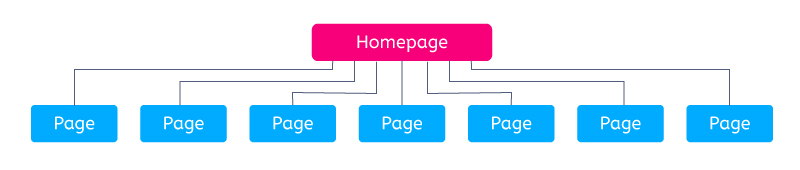
An SEO silo structure, by comparison, looks much taller. There are multiple site pages, with each post appearing underneath each.
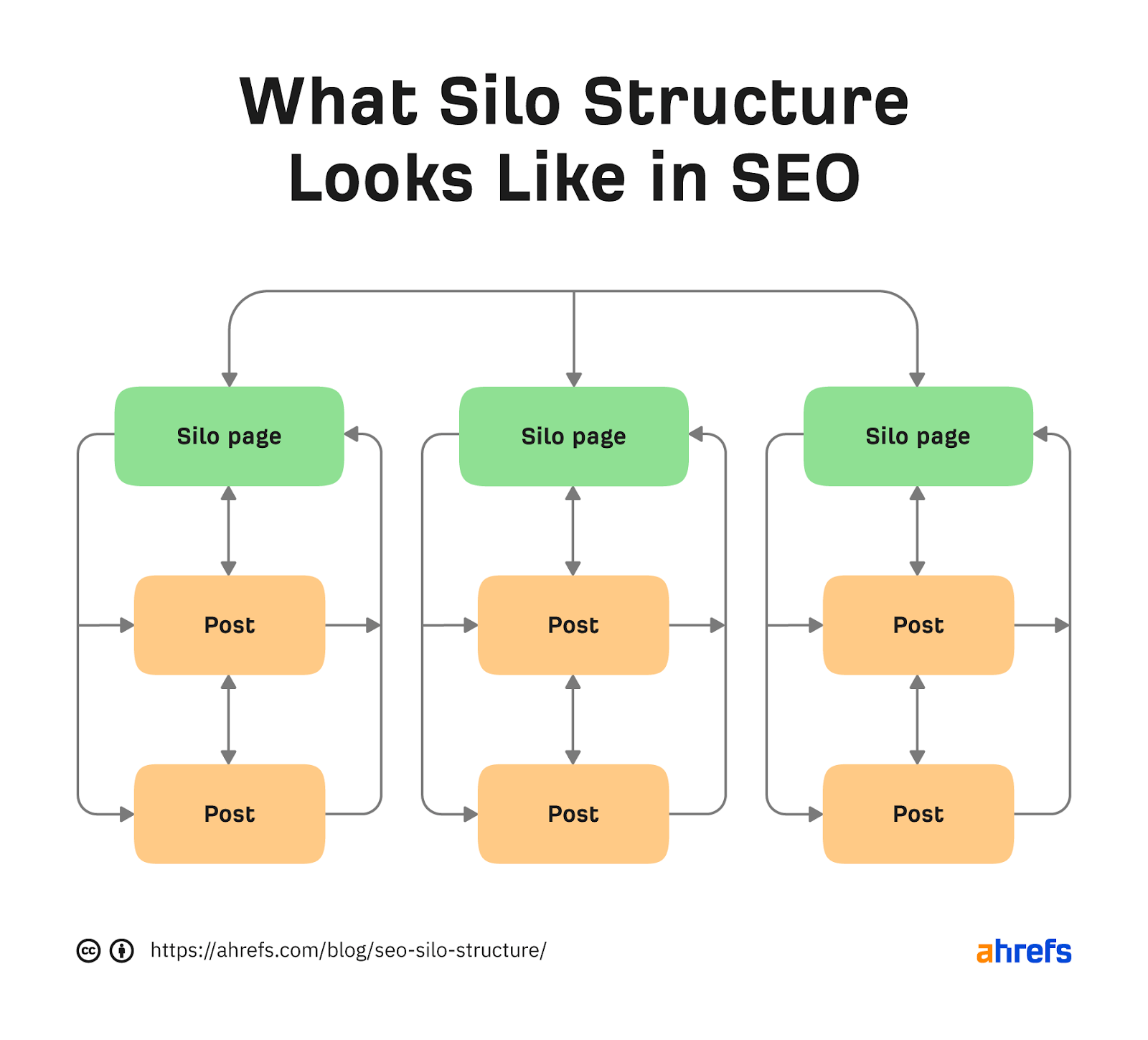
Even if you've never heard of an SEO silo structure, you may know them by other names. Some marketers referred to them as a “topic tree” or a “content hub.” They all refer to roughly the same idea, with minor variations.
Visually, SEO silos look extremely clean. The emphasis is on organization and user experience. It is critical to ensure your audience knows where to go to find the information they need.
The main thing that you'll notice is how everything links together. External linking is there, but the main focus is internal linking. Related pages can — and should — connect to one another in a very natural way.
Whilst we all know there can be big benefits of internal linking, creating internal links is hard, especially if you already have a ton of content on your site that you have to go through. Software programs like Link Whisper make it easy, automatically identifying and suggesting appropriate anchor text and internal webpage connections.
Advantages of a Silo Structure For Your Site's SEO
In theory, using content silos for your website will only help your SEO efforts. Nearly all SEO's trumpet the value of internal and external linking, so the more natural links you can insert into your website content, the better.
The main question that some people have is whether or not it's worth the effort. Some categories can become forced, joining articles that have no real relationship to each other.
If you find yourself going down that path, then it's best to reevaluate what categories you intend to use. Remember, your site structure should always be designed for both an algorithm and humans.
That being said, there are a number of benefits that are worth considering.
Better Organization
In a perfect world, all we would ever worry about as marketers is the user experience. We design websites for humans, but we rely on search engine crawlers to get them in front of eyeballs.
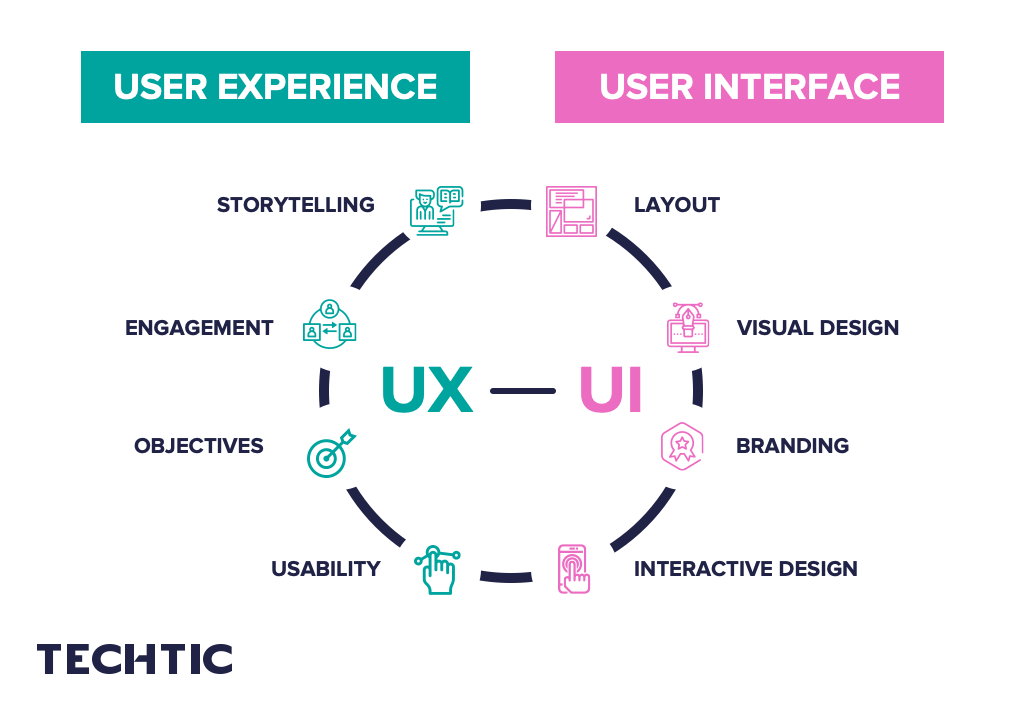
A website's organization should never pay the price, though. The “three click rule,” for example, dictates that a user should be able to get to any webpage inside of three clicks. If not, there's a good chance they'll leave.
That's fine in theory, but if you have a website that has tons of orphan pages, you've most likely seen this in action.
Someone comes on your website and consumes a piece of content that is at the top of search engine rankings. But what do they do next?
Using content silos, the user can browse from one relevant page to the next. This increases dwell time (and reduces your bounce rate) while allowing for a better user experience.
It's a win-win.
Better Internal Linking and Overall Site Structure
While internal linking allows you to increase your users’ dwell time, it also allows you to create smaller content pieces that can be optimized for low-volume keywords.
Most websites have some important pages that they want to rank higher than others. For some, it can be a “how-to” loaded with affiliate links. Other sites may have a long authoritative piece designed to increase the brand's reputation.
Regardless, most website creators put a little more effort into these types of content pages than others. There are usually more stats, more images, and more words to go around.
Brian Dean of backlinko.com refers to these types of mega articles as “pillar content.” They're designed to be the authoritative piece on a particular subject. You see these often referred to as “ultimate guides” or something similar.
The problem is that no matter how long these articles are, you'll never be able to cover your topic completely. If you position that blog post as part of your silo structure — ideally, at the top of the same silo — you'll be able to develop smaller pieces linked from that main article.
Some of these smaller blog posts can (and should) stand independently. Solid keyword research will allow you to identify low-volume keywords that you can write on. They may not drive much traffic but they can still contribute to your site’s authority. They’re also easier to create, so they don’t take much time.
For instance, say you have an entire article dedicated to the “benefits of spin classes for seniors.” Throughout that article, you may also mention HIIT cardio, the history of cycling, and a few other relevant concepts.
Additionally, you may also have other pages that talk about the best cycling shoes or bikes — all loaded with affiliate links.
Creating silo pages around a category or main topic like “benefits of spin classes for seniors”, allows you to create smaller, relevant pages that feed into the main one.

The links to and from these blog posts will also be more natural, as well. As someone reads the main blog post, they’ll logically follow the internal linking scheme to the other related pages as well.
Easier for Search Engines to Read
Not only does the silo structure help with UX, but can also make it easier for search engines to scan your website architecture.
Despite what we may think, search engines don't have an unlimited crawl budget. If it's too difficult to scan all the landing pages on your entire site, most search engines will simply stop, and certain pages will not be crawled.
You can make it easier on your favorite search engine bots by creating better internal links. The search engine crawlers will then follow your content from page to page, gathering a better idea of what your site architecture is all about.
Additionally, the anchor text inside of your website will see a slight boost as well. If you're able to create anchor text out of a keyword, search engines will notice that and will (usually) give it a little bit more weight.
That's not just me saying it; that's what Google itself claims. Additionally, John Mueller (a senior Search Analyst for Google), said as much on Twitter a few years ago.
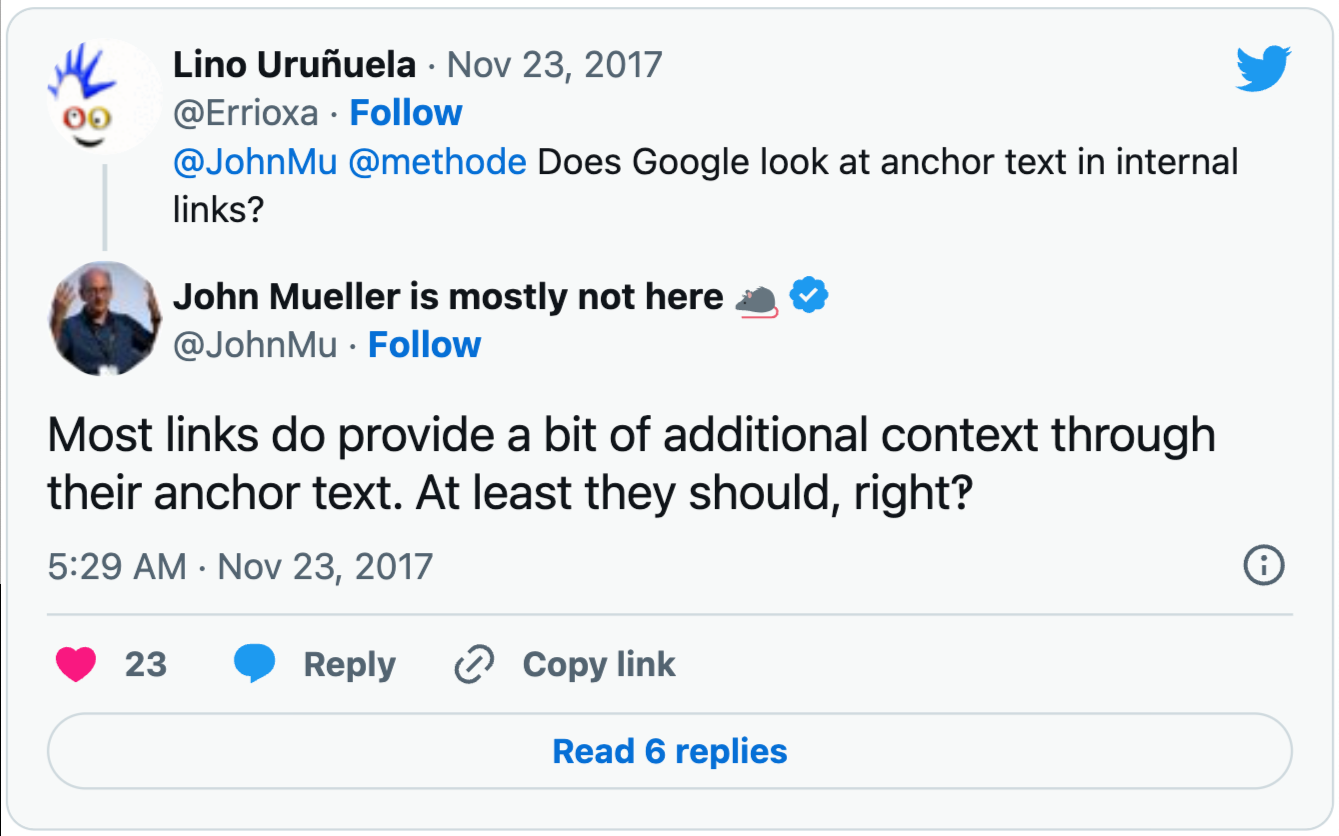
Don't go overboard with your internal links, of course. Still, it can't hurt your online efforts by creating better connections throughout your website. Not only will search engines crawl your site better as a result, but you'll keep people on your site longer.
Disadvantages of the Silo Structure for Search Engine Optimization
Despite the numerous advantages to using a silo structure for your website architecture, there are a few things to keep in mind.
Truthfully though, the below points are less disadvantages and more things to consider before implementing this type of categorization. None of them are meant to deter you from what is otherwise a solid practice.
Extremely Difficult for Established Site
There's no question that the biggest hesitation for creating silo pages on a entire website will come from those who have page after page after page of content.
It can be a massive headache to sort through all the pages on your site — much less trying to decide how you should actually group them.
If you've already implemented tags, that should make things a little easier. Basic categories or post types should help too.
Or you could use a plug-in like Link Whisper to find more natural connections. This plugin sits on the bottom of each post in the dashboard and automatically scans your content for internal linking opportunities. If you see one that works well, it’s three clicks to make the connection.
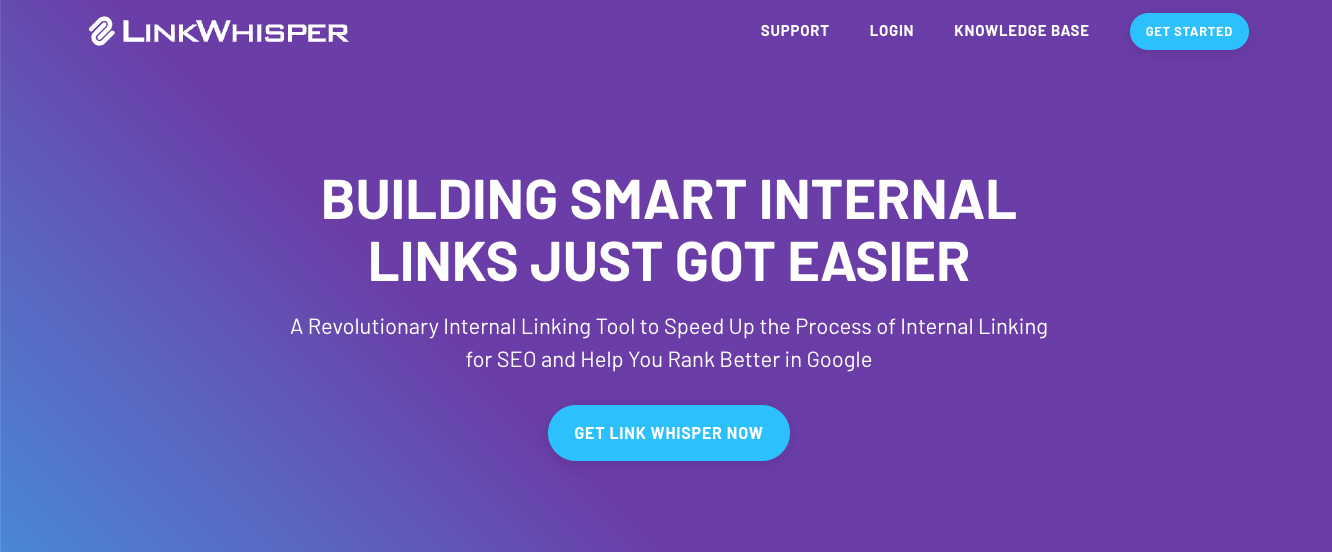
Once you identify certain content groupings that occur naturally in your content, create a category to lump them all together.
Start small, work slow, and see what patterns naturally develop.
Arbitrary Linking Can Cause UX Headaches
You should never create links just to create links. No internal links is usually better the nonsensical or irrelevant linking, as it can confuse the algorithm and the user. Just Imagine the frustration from a reader who assumes that a link will take them to one destination, when it actually brings up something totally different.
For this reason, you shouldn't be too beholden to the idea of a silo structure. If the link structure actually makes more sense when it branches over to a completely different silo, don't be afraid to connect the two.
Also, don't assume that just because the destination URL and your anchor text sound similar that it automatically means they're related. A page that only includes a certain phrase in passing may not be worth linking to. Make sure that the bulk of the article relates to your anchor text before sending your users there.
Irrelevant Link Structures
What type of content silos you create for your website depends on what type of website you have.

An e-commerce site, for example, may choose to categorize their information around their different product offerings. A review or affiliate site may have different subfolders for the type of content they are producing (i.e. reviews, informational, sponsored posts, etc.).
Regardless, it's imperative that you create a strong — but flexible — categorization before you start moving your content around. Changing your permalinks can have a massive impact on your search engine optimization, so it's really only something you want to do once (if at all).
Another thing to consider before finalizing your categories is whether or not you can add content to each silo. You may have a truckload of information around a certain topic, but if you're not able to expand on it, it might not be worth reorganizing.
Instead, you may choose to make it a part of a growing silo that you can add to.
How to Implement a Silo Structure to Improve Your Site's SEO
Any decision to change your website’s categorization should be met with a lot of thought and preparation. Not only does it take a ton of time to make the changes, but it also fundamentally affects how your users interact with your site.
Below are a few things to get you started.
1. Identify Your Site's Major Categories
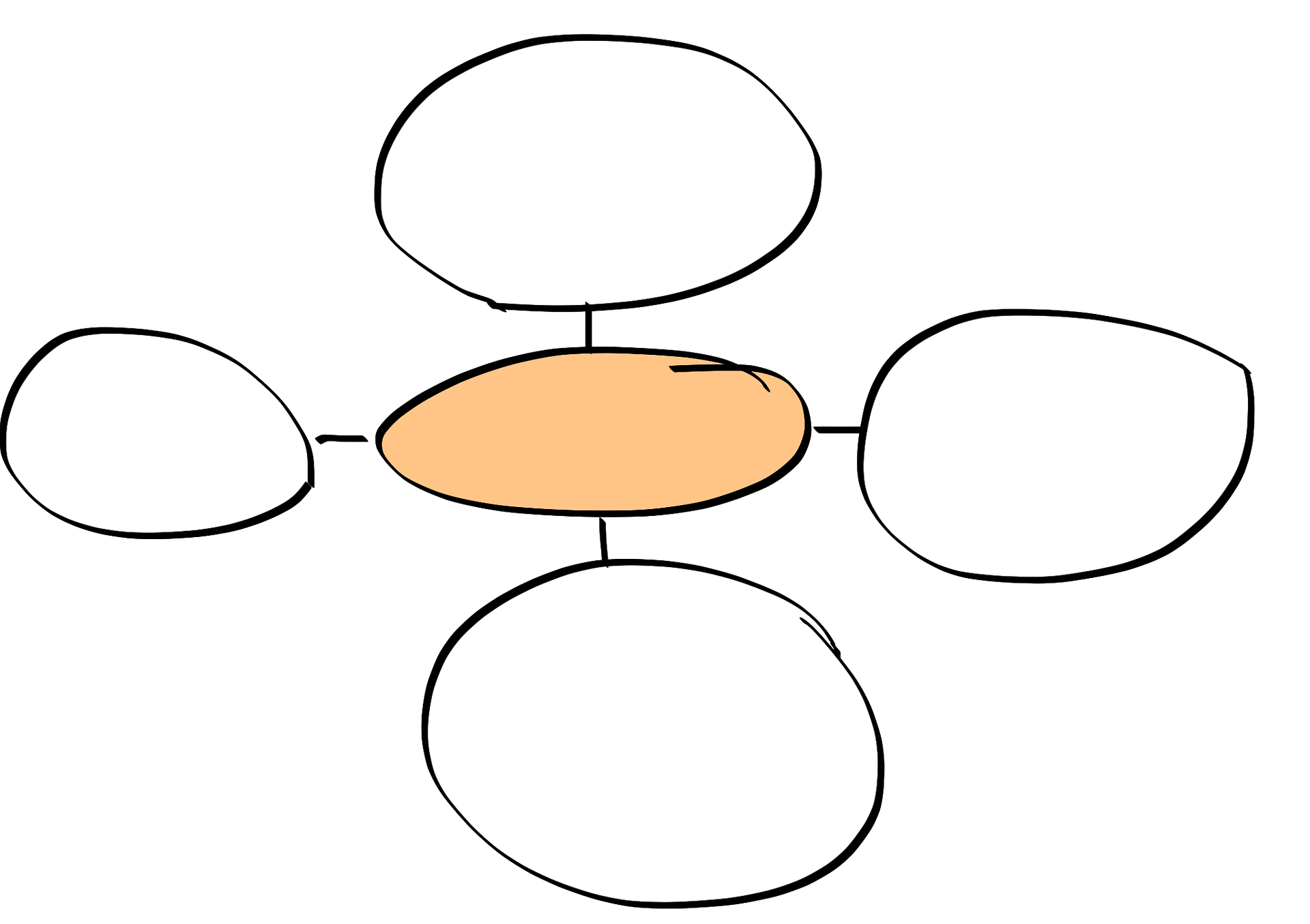
The problem that some digital marketers see with implementing a silo structure is that it looks very one-dimensional. On the surface, it looks like you only have one main topic, and then a variety of subtopics, followed by dozens of blog posts around each of those subtopics.
In reality, your silo structure can be as deep as you want it to be. The “three click rule” is still a great rule of thumb, but that doesn't necessarily affect categorization. You can have as many silos as you want and some will inevitably be deeper than others.
The main thing you want to consider is what type of natural categories exist already.
Take your existing content. If you're a digital marketing agency, you may have a few categories that exist around your service offerings. You may have natural categories that exist based on paid ads, search engines, and website development. If so, take all the various posts and group those with their corresponding silo.
If necessary, drill down a little deeper. Do you have multiple articles on the subject of audience selection? Do you have an elaborate DIY article about WordPress, along with other posts about designs, hosting packages, and themes?
Take all of those various subtopics, and group them into their own mini-silos. Add various tags if necessary, while still keeping them in the main subject category. Most CMS's will allow you to place a page in multiple categories, so take advantage of that.
2. Revamp the Site Navigation to Reflect Themes
Take a look at your menu headers. In most cases, you'll have several buttons, along with a drop-down menu or two.
Additionally, you may have multiple footer menus, along with a sidebar that has other navigation elements. While not necessary, it's good practice to make a note of what menus you currently have before swapping things around.

One of the first things you should do is see if you can allocate different web pages into a single element. If your website has tabs that attract users to video, audio, and blog resources, see if you can group that together under a single heading. You may have to create an additional page for people to land on, but it's worth it if it's easier for the user.
Look at how you're communicating your content, as well. It may be easier for you to simply say blog or podcast, but you could create navigation that reflects your site's themes. A landing page that says “chairs” is a lot more descriptive than one that simply says “products.”
Don't go overboard with this. Remember that the goal is to make your navigation easier, so when in doubt, simplify your navigation.
3. Focus on Internal Linking Between Subjects
Your site's navigation is of the utmost importance, but internal linking is the real star of the show.
For starters, identify your website’s top ranking pages. Once you have your categories figured out, you’ll want to start your linking scheme from here.
Why? Since those are the most trafficked landing pages, you’ll have a better chance of seeing an immediate traffic impact when you start linking out from that page.
Also, identify some posts that are on your site that are related to your top ranking pages. Create anchors around your target keywords that will link to these other internal pages.
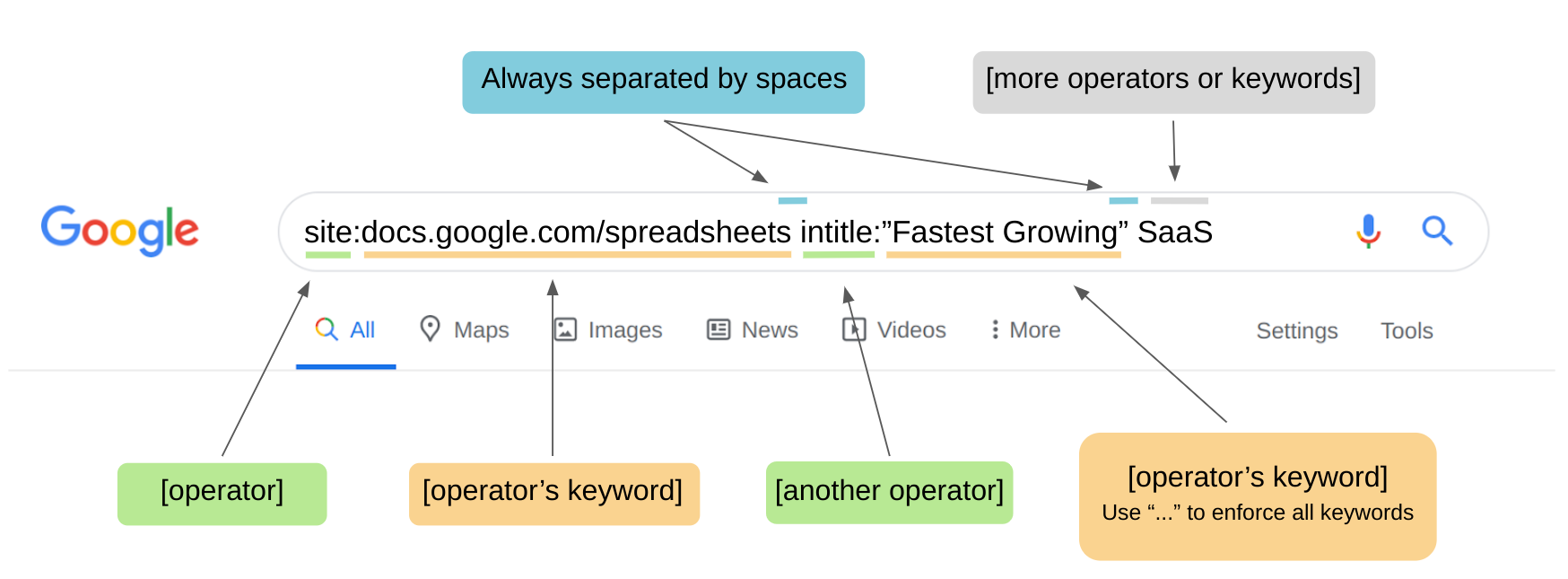
If you're unsure what type of content you have, use a Google search operator to help. Type in “inurl:yourwebsite.com + keyword” to see if you have anything on your site related to the keyword.
And, of course, a service like Link Whisper allows you to shortcut that whole process by identifying and adding links right from the page.
As mentioned earlier, don't be afraid to link between silos. Your reader most likely can't tell where you've made your delineations, so don't miss a good opportunity to keep them on your site.
4. Don’t Forget Your 301 Redirects
Last but certainly not least, don't forget to include 301 redirects wherever necessary. Hopefully, your site’s promoted links wouldn't have changed too much, but it's still worth doing a site audit to see if there are any broken links.
Use a service like Screaming Frog to map out your URL structure before implementing organizational changes. Then, export the map after you're finished to see what's changed.
Ideally, you would eventually replace all of these broken links with the right link, but that takes time. There's nothing wrong with using 301 redirects in the meantime to keep the links alive.
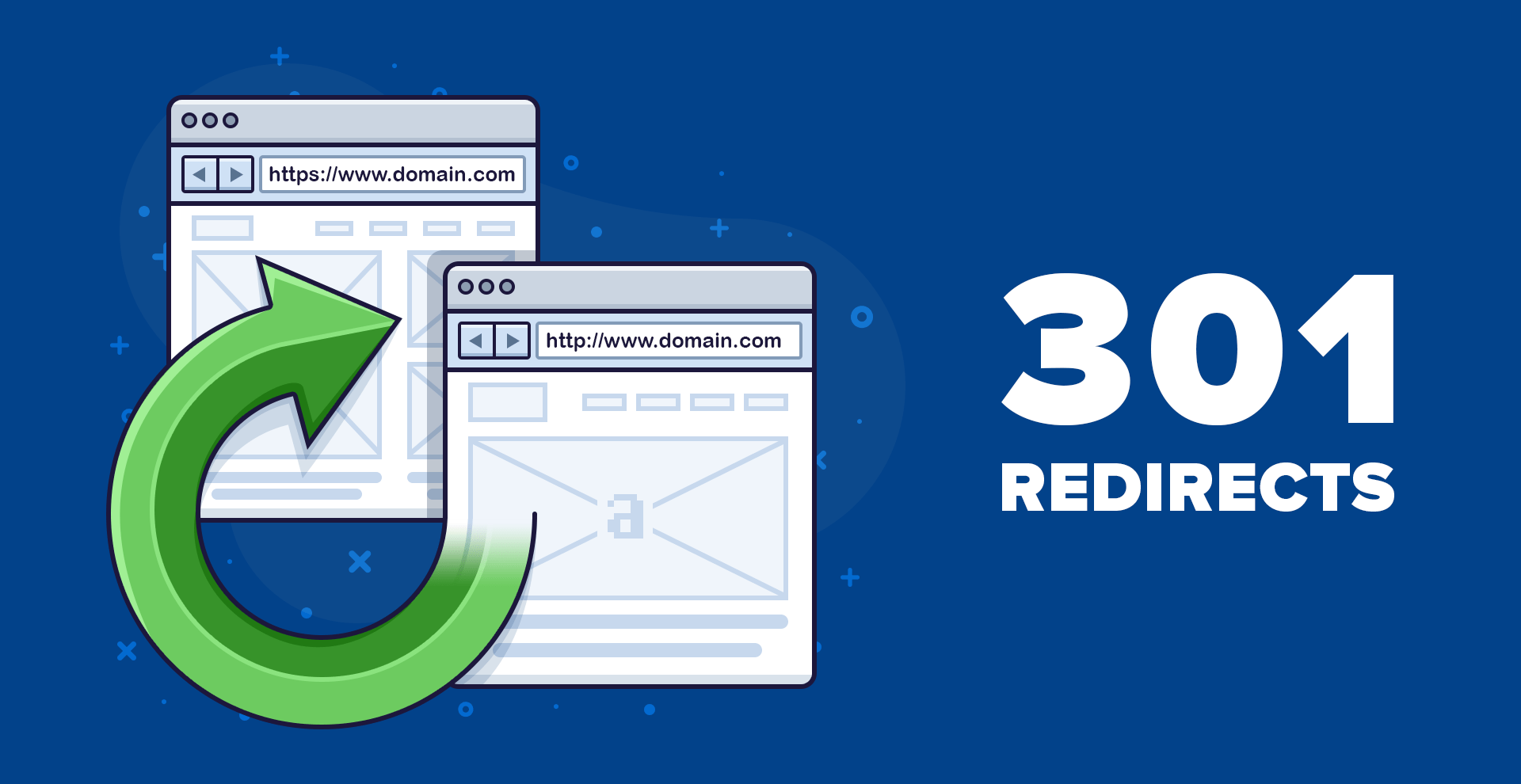
FAQs About the SEO Silo Structure
If this is the first time you've come across the phrase “SEO silo structure,” it can be a little intimidating. As such, you’re likely to have a few questions.
Here are some of the most commonly asked questions that I've come across.
How Long Will This Process Take?
Implementing SEO silos on your website will take longer than you think, but shorter than you're worried about.
Confusing, right?
That's because it how long this process takes completely depends on your current website architecture. Some websites may have already built in some kind of natural categories. If so, it shouldn't take too long to formalize it or alter the structure.
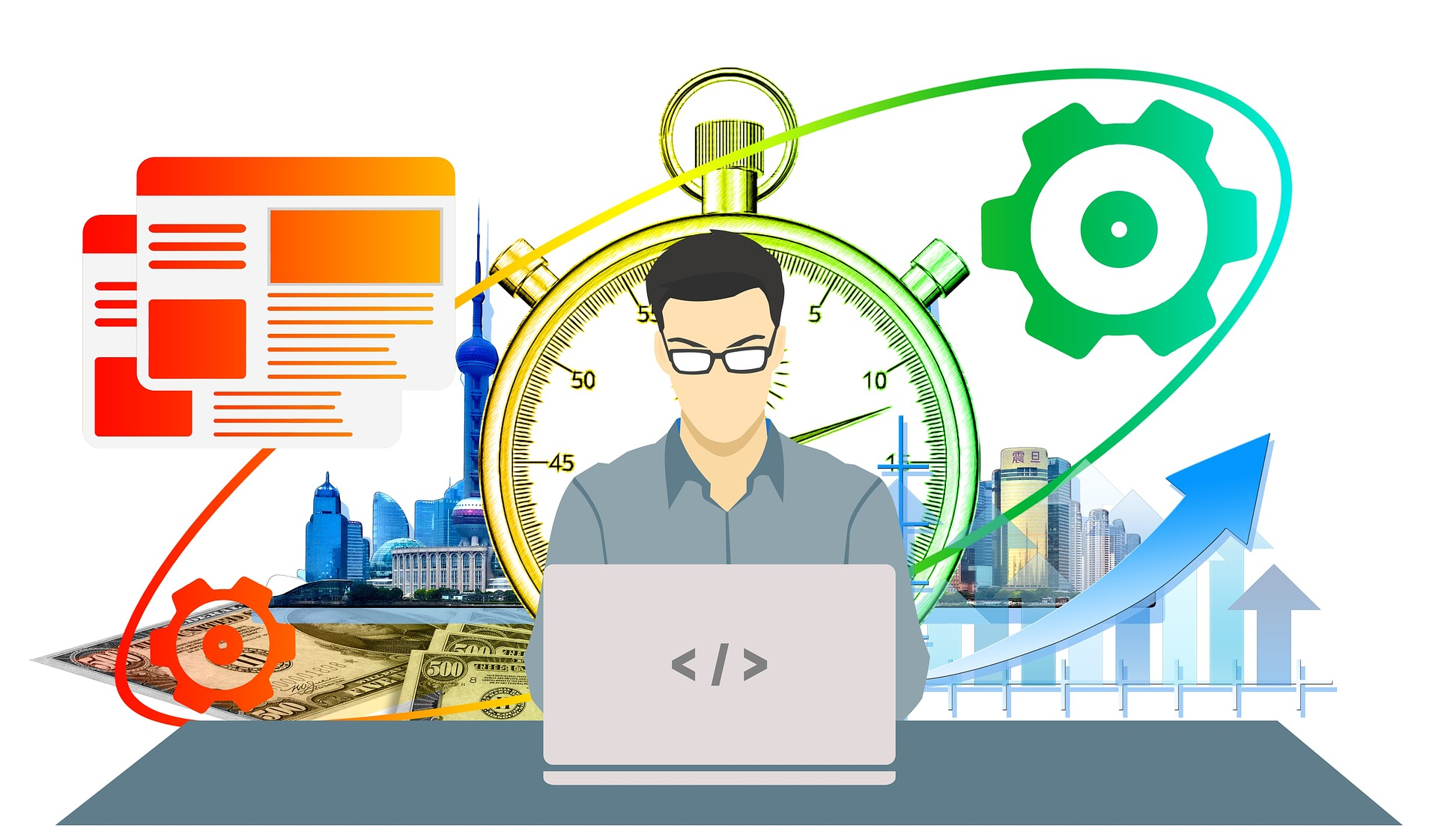
Other sites may be a complete mess. You might have a completely flat site structure, resulting in wholesale changes across the board.
Fortunately, you can always hire a virtual assistant to go through your content and make suggestions. After that, it's just a matter of outsourcing the changes to a web developer.
If that's in your budget, it won't take much time at all.
Is There a Way to Visualize This Process?
Absolutely.
Since creating silo structures are such a visual orientation, it's very easy to use software to map it out. Most mind mapping softwares like Coggle allow you to create a representation of what it could look like.
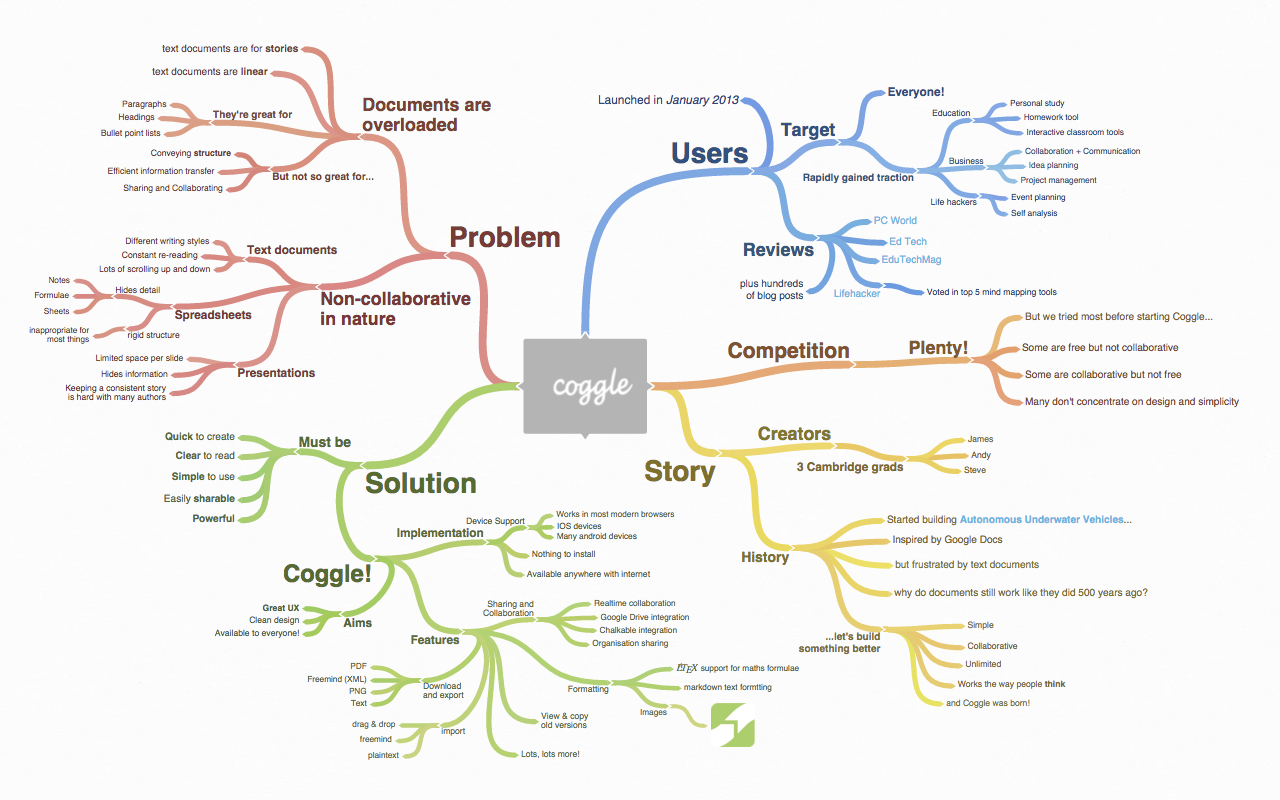
Or, if you want to go the old-fashioned route, grab a bunch of note cards and go to town.
This process lends itself very well to visual preparation, so there's no shortage of ways you can choose if you think it'll help.
What if Some Content Belongs In Two Categories?
It's nearly impossible to think of a website that won’t have at least some content that belongs in dual categories. Most articles focus on more than one subject (at least in passing), so you will face this at some point.
When that happens, feel free to put it inside of two silos. Obviously doing this on every post will neutralize the concept, but it's not a problem here and there.
What’s the Difference Between a SEO Silo Structure and a Content Hub?
An SEO silo structure and content hub are virtually synonymous, but there are couple of differences.
A silo structure is usually seen as an independent category of content. Most of the material stands relatively on its own, without connections elsewhere. It also is a hierarchical concept. Information flows from the main article down to relevant content and supporting pages.
Content hubs, on the other hand, can be dependent on each other. You may have two content hubs that are closely related with quite a bit of interlinking between the two. Generally, all of the content is related directly back to the main article. There isn’t nearly as much of a hierarchy with content hubs.
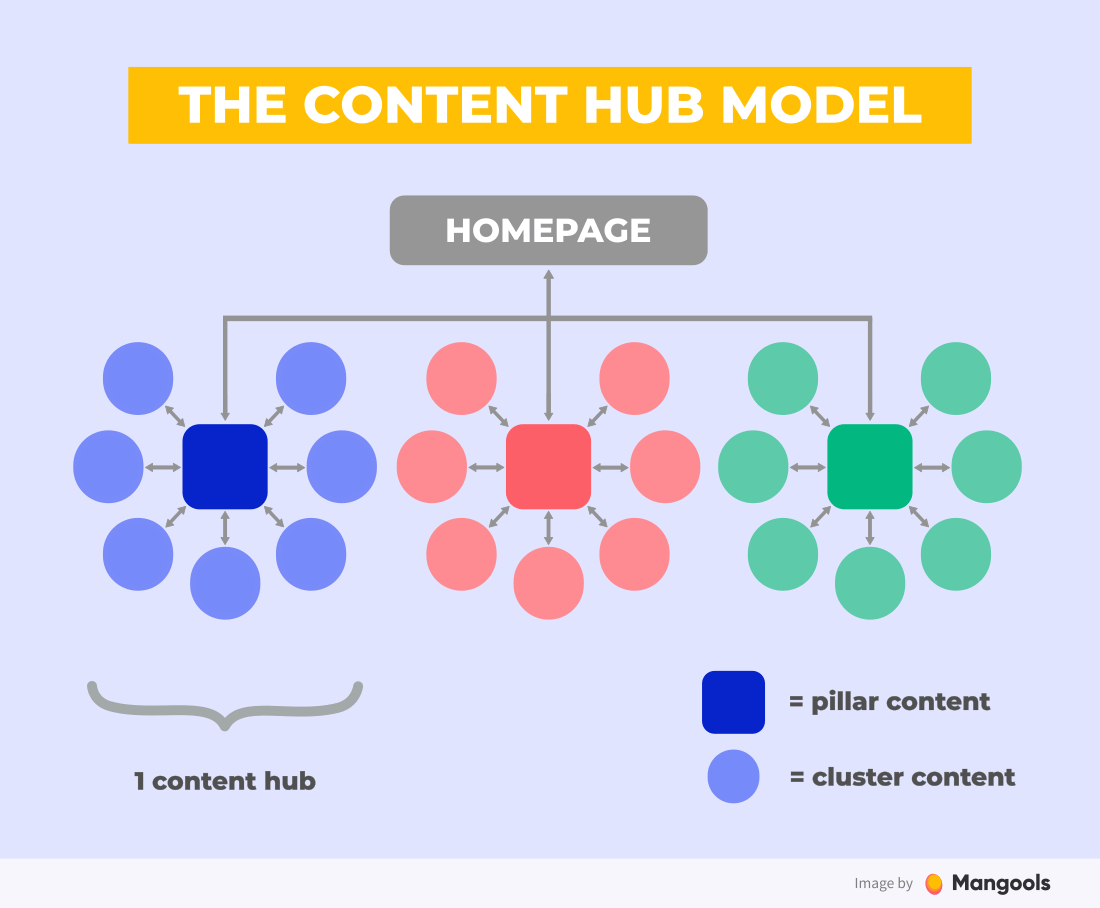
You shouldn’t be too concerned about which one you're actually implementing on your site. The main goal is to create a sound categorization and internal linking structure that makes sense to your readers, regardless of what you call it.
Are You Planning on Implementing an SEO Silo Structure On Your Site?
If so, then it may feel like a lot of work, especially when you can put that time and effort towards creating brand new, high-ranking content.
In a perfect world, you would start off with something resembling a silo structure already. Or, at the very least, an intentional type of organization of some kind.
There’s no time like the present, though. It may seem like you’re spinning your wheels, but once you (and your users) see the benefit, your future self will thank you.
The post What’s An SEO Silo Structure? Get A 4-Step Process To Boost Your Sites’ Rankings appeared first on Niche Pursuits.



